The PUBG Mobile 3.4 update was released globally on Wednesday, September 11.
The latest PUBG Mobile 3.4 update was rolled out with the thrilling Bloodmoon Awakening theme mode which pledges an extraordinary confrontation between wolves and vampires.
Horse and the Hovercraft are two new vehicle types that have been introduced in the PUBG Mobile 3.4 update. It will not only have functional features but will also improve gamers’ movement and battle credentials on different terrains across classic and themed modes.
Apart from the above-mentioned two vehicles, the latest update has launched a new weapon called the Dual MP7 which will be available on all maps in the popular battle royale game. The newly-introduced Dual MP7 uses 9mm ammunition.
Interestingly, the new weapon will be offered in the pistol slot which will allow players to have enough space to keep their main weapons. Gamers can utilise the Dual MP7 when they have exhausted other ammunition in the battlefield.
Players can now download the PUBG Mobile 3.4 update APK file which is available on the game’s official website. Many third-party sites are also offering the PUBG Mobile 3.4 update APK file.
However, it is advised to download the PUBG Mobile 3.4 update APK file on the game’s website as third-party sites are not safe and can contain malware or viruses.
Furthermore, Indian gamers are recommended to not download the PUBG Mobile 3.4 update as the game is currently banned in the country.
Know more about PUBG Mobile 3.4 update APK download for Android devices.
PUBG Mobile 3.4 update APK download for Android devices
PUBG Mobile 3.4 update APK download for Android devices can be done by following the below mentioned steps.
Step 1: Go to the official PUBG Mobile website by manually searching it on your web browser. You will find two PUBG Mobile 3.4 update APK download links on the homepage of the website.
Step 2: Select either of the APK options and download the APK file on your device. Then wait for the download to complete.
Step 3: Before installing the APK file, enable installation from unknown devices in your device. Now complete the installation after finding the downloaded APK file using a file manager app.
Step 4: Open PUBG Mobile and then log in using any of the available options. Now enjoy the latest features of the 3.4 update. In case you don’t have an account in PUBG Mobile, you need to create a new one.
Meanwhile, gamers need to have enough free storage to experience a smooth PUBG Mobile 3.4 update APK download on their Android devices.
Furthermore, players need to have a stable internet connection to download PUBG Mobile 3.4 update APK files on their Android phones.
Gamers also need to backup their account in case anything goes wrong during the PUBG Mobile 3.4 update. Additionally, players must close all their background applications to boost download and installation speed on their Android devices.
Photo credit: Imago