Overwatch 2 is a popular first-person shooter game developed and it is published by Blizzard Entertainment.
Launched globally on October 5, 2022, Overwatch 2 is a hero shooter where gamers are divided into two teams and select a "hero" from a roster of 35 characters.
Just like its predecessor, Overwatch, essentially centers on player versus player (PvP) combat across several different modes and maps, including both casual and ranked competitive matches.
Crosshair plays an extremely important role in Overwatch 2 similar to other shooter games. In essence, Crosshair is a visual reference point that helps in positioning and aiming while you are shooting in Overwatch 2. It is known as a Reticle in Overwatch 2.
Blizzard has introduced some new crosshairs through the latest update, and gamers can select between different shapes for their reticle.
Overwatch 2 Season 9 Champions is available across all platforms, including PC, PS4, PS5, Xbox One, Xbox Series X|S, and Nintendo Switch.
In this article, you will get to know all about new crosshair settings in Overwatch 2 Season 9.
New crosshair settings in Overwatch 2 Season 9
Crosshair settings in Overwatch 2 Season 9 are split into various categories:
- Reticle Dot: As the name suggests, this crosshair is a small dot in the centre of your screen. Heart, cross, triangle, ring, and square are some the new shaped crosshairs included in Overwatch 2
- Reticle Shape: The Reticle Shape governs the shape of the crosshairs. Triwing, line, falloff, box, and square are some of the new reticle types added in the latest update. Triwing is a three-pronged reticle, while falloff features three horizontal lines.
- Crosshair Colours: Some latest crosshair colours have also been introduced. These colours include brown, dark red, pale red, light pink, grey, and turquoise.
In order to check the new crosshair settings in Overwatch 2 Season 9, gamers need to follow these steps.
- Open up the Menu
- Select Options, and then click on the Controls tab
- Select General from the side menu and you will get a section for Reticle
- In the Reticle section, select Advanced which will open up a dropdown menu
- Once you select Advanced settings, you make changes to the various parameters. This includes reticle colour, dot type, and more.
It is suggested that gamers go to the in-game Practice Range to experiment these new crosshair settings in Overwatch 2 Season 9 before utilising them in competitive play.
Photo credit: Alamy