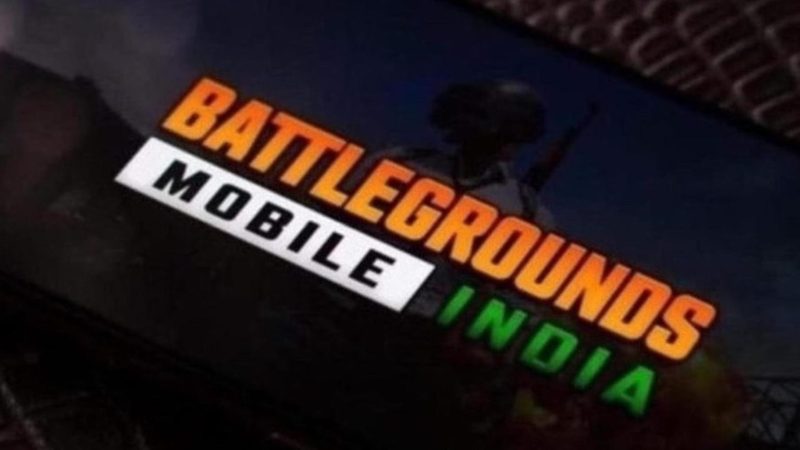
Battlegrounds Mobile India (BGMI) is one of the most in-demand battle royale games in India.
Developed and published by South Korean video game company Krafton, BGMI is an online multiplayer battle royale game that was first released for Android devices on July 2, 2021. It was later launched for iOS users on August 18, 2021.
While BGMI has over 100 million downloads on Google Play store, it was banned by the Indian government in July 2022 citing security concerns. The ban was later removed in May 2023.
As many as 100 gamers can compete in the Indian version of PUBG Mobile. The one who survives in the TPP-FPP survival shooter game is the winner. Individuals or a team of up to four gamers can play a match in BGMI.
Each BGMI game begins with gamers parachuting from a plane onto one of the following seven maps:
- Erangel (Themed / Normal)
- Miramar
- Vikendi
- Livik (Themed / Normal)
- Karakin
- Sanhok
- Nusa
Apart from playing the popular eSports game on mobile phones, gamers can play BGMI on PC/Mac/Laptop. Get a step-by-step guide for BGMI PC download.
- First download and install an Android emulator on your PC. Some popular emulators include Bluestacks, Gameloop, NoxPlayer and LDPlayer.
- Before downloading, make sure that your personal computer meets the minimum system requirements for the emulator you are using. The player can adjust the emulator settings to improve the performance of the game. The gamer can also use keyboard and mouse controls to play the game.
- Go to the official website of your selected emulator and download the installer file. Now follow the on-screen instructions to complete the installation process.
- Once the emulator is installed, launch it and configure its settings according to your needs. Now open the emulator and sign in with your Google Play Store account.
- Search for “BGMI” in the Google Play Store and install the game.
- Once the game is installed, launch it and enjoy the popular battle royale game.
Photo credit: Imago