Battlegrounds Mobile India (BGMI) is one of the most popular battle royale games in India.
Developed and published by South Korean video game company Krafton, BGMI is an online multiplayer battle royale game that was first released for Android devices on July 2, 2021. It was later launched for iOS users on August 18, 2021.
While BGMI has more than 100 million downloads on Google Play store, it was banned by the Indian government in July 2022 citing security concerns. The ban was later removed in May 2023.
A maximum of 100 gamers can compete in the Indian version of PUBG Mobile. The one who survives in the TPP-FPP survival shooter game is the winner. Individuals or a team of up to four gamers can play a match in BGMI.
The popular eSports video game, BGMI can be played as solo, duo or squad. To make the game more interesting, gamers may add teammates to compete as a duo or a squad.
Well known for its optimised and smooth gameplay, developer Krafton also launches new updates and features every two months to keep the players hooked to the battle royale game.
While regular BGMI updates offer new features, they can be heavy on your device. As a result, these updates can lead to deteriorating performance, high battery consumption and even storage issues.
Additionally, gamers with low-end devices often face lag and performance related issues due to the increase in the game’s file size after every update.
Before we discuss BGMI low MB download, gamers first need to download a slightly reduced APK file so that they can experience smooth gameplay on low-end devices. It also must be noted that this method only works on Android devices.
Players must also remember that these APK files are only 10-20 MB smaller than the original size. However, it is optimised for better performance on lower-end devices.
Furthermore, players must also keep a note that APK files from unreliable sources may contain viruses or malware. Hence, they must always download APK files from reputed websites.
BGMI Latest Version Details
- Version: 2.3.0
- Download Size: Approximately 1 GB
- System Requirements: Android 5.0 and above
The BGMI low MB APK version allows for reduced storage usage while also offering the basic gameplay experience.
In order to overcome the above mentioned issue, here’s your step-by-step guide for BGMI low MB download.
BGMI low MB download: Your step-by-step guide
Step 1: Open your browser and go to a reliable APK download website, preferably APKMirror website as it is known for its verified files and safe download options.
Step 2: Search for the BGMI 2.3.0 version on the website. The BGMI 2.3.0 version is popular for optimised and smooth gameplay on low-end devices
Step 3: Locate the “Download APK” or “Download APK Bundle” button and click on it
Step 4: After downloading, install the APK file
Step 5: Additionally, you also need to set up the OBB file to make sure that the game runs smoothly. Now locate the OBB file that accompanies the APK download and move it to the directory: Android > OBB > BGMI. This step is extremely important for the BGMI data to be recognised by the application.
Step 6: Once everything is downloaded, click on the BGMI icon and enjoy the battle royale game.
Photo credit: Imago