The highly-awaited BGMI A11 Royale Pass is all set to be introduced in the Battlegrounds Mobile India in January.
BGMI Royale Pass is a premium in-game currency system that provides exclusive rewards like weapon skins, outfits and more.
Gamers can acquire either a Monthly Pass or a full 100-level pass. It is a seasonal item that can only be used until the end of the corresponding season. Royale Pass cannot be used after the season ends, and needs re-purchase when a new season opens.
With the introduction of the new BGMI A11 Royale Pass, it will mark an end to the existing BGMI A10 Royale Pass.
The upcoming BGMI A11 Royale Pass will be available in the 3.6 update and will be launched with plenty of new cosmetics and items that will improve players' in-game inventory. All you need to know about the BGMI A11 Royale Pass release date.
BGMI A11 Royale Pass release date
The BGMI A11 Royale Pass will be available after the conclusion of the BGMI A10 Royale Pass on January 19, 2025.
The upcoming BGMI A11 Royale Pass is rumoured to be themed around the enigmatic Petal Phantom.
Meanwhile, the existing BGMI A10 Royale Pass will also conclude on January 19, 2025. Know more about the BGMI A11 Royale Pass rewards.
BGMI A11 Royale Pass rewards
BGMI A11 Royale Pass Outfits:
- The Rose Specter Set - Elegance meets mystery.
- Midnight Revenant Set (RP 100) - A perfect blend of power and style
BGMI A11 Royale Pass Weapons
- ACE32: A sleek and deadly weapon skin.
- M16A4 (RP 50): Supremacy in the battlefield with this stylish and powerful skin.
- MINI-14: Precision with a stunning look.
- S686: Close-range destruction, redefined with this fashionable skin.
BGMI A11 Royale Pass Vehicle
- Scooter: A unique and stylish ride to cruise the battlegrounds.
How to purchase BGMI A11 Royale Pass once released
Step 1: Open Battlegrounds Mobile India.
Step 2: Click on the “RP” icon in the top right corner of the screen.
Step 3: Click on the “Upgrade Pass” button
Step 4: Select the pass you want and confirm your purchase.
Step 5: If the player does not have UC on their account, they can add it by clicking on the "+" icon on your screen through UPI or any other payment method.
Step 6: Once the UC has been added to the account, tap on the purchase button and value the royale pass rewards by accomplishing missions.
Photo credit: Imago