Battlegrounds Mobile India (BGMI) is one of - if not the most - popular and renowned battle royale games in the country.
Developed and released by the South Korean gaming giant Krafton, BGMI made its bow on Android devices on July 2, 2021, and then followed it up with its iOS launch on August 18, 2021.
This multiplayer online battle royale allows up to 100 players to engage in adrenaline-pumping matches.
The game offers both Third-Person Perspective (TPP) and First-Person Perspective (FPP) modes, challenging individuals as well as teams of up to four players to outlast opponents and emerge victorious.
The popularity and high demand for BGMI naturally come with some consequences like server issues and more.
One such issue which has disrupted many gamers of late is the BGMI 73% loading problem. While BGMI does have its share of bug and glitch-related issues, the most recent BGMI 73 loading problem is a major problem that has stopped players from even entering the game.
Here, we take a close look at the BGMI 73 loading problem while also exploring ways to resolve the issue to enjoy playing the game in a seamless manner.
BGMI 73 loading problem
The BGMI 73% loading problem is a major server issue which is stopping players from entering matches.
After queuing up and entering the load screen, the progress meter seems to be loading properly until it reaches 73% progress at which stage it stops.
As a result, players are forced to restart the game since the option of returning to the lobby isn’t available at this point.
Even though the reason for the BGMI 73% loading problem is yet to be established, developers are looking into the problem in search of a quick solution.
That said, a few ways in which players themselves can try fixing the problem is by either restarting your game, changing the internet configuration, or repairing your game.
The most simple of these methods is to restart your game. By doing this, you’ll return to the lobby and get the opportunity to restart your game. While it isn’t certain that the loading issue won’t reoccur yet again, restarting your game is definitely worth a try.
Another method to try while attempting to overcome this latest BGMI server issue is to change your internet connection source.
If you are on WiFi, you can switch to your mobile data connection and vice versa. Changing your internet connection has in the past solved some BGMI issues, making this method of overcoming the BGMI 73 loading issue a worthwhile attempt at fixing the issue.
Furthermore, if you have just a sole source of internet connection then try either resetting your router or restarting your mobile data connection.
Lastly, repairing your game is another way to try and resolve the loading issue in BGMI. Repairing your game is known for solving several problems with BGMI in the past, thereby making it worth a try to enjoy seamless Battleground Mobile India action.
To repair your game, all one needs to do is log out of your current game session before clicking the repair button that’s available toward the top-right corner of the login screen.
After clicking on the repair button, all you have to do is follow all the prompts that appear on the screen to repair the game. As already touched on, this is one of the most effective ways to solve issues on BGMI, making it worth a go for all Battleground Mobile India enthusiasts.
Photo credit: Alamy