One of the most popular esports games in the world, Valorant is a team-based tactical shooting game which involves two teams with five players each.
Inspired by the Counter-Strike series, the development of Valorant started in 2014 and was officially released in June 2020. It was developed and published by Riot Games.
Just like several other multiplayer games like PUBG, Fortnite and Counter-Strike: Global Offensive, Valorant is a free-to-play online video game and is available on Windows PC.
Crosshair plays an extremely important role in Valorant. In essence, Crosshair is a visual reference point that helps in positioning and aiming while you are shooting in Valorant.
Gamers now have the advantage of copying crosshairs with little effort. Get to know how to copy crosshairs in Valorant.
How to copy crosshair in Valorant
A perfect crosshair is crucial in order to improve accuracy as well as gameplay in Valorant and gamers can now copy someone’s crosshair while spectating another player.
Once you are spectating a player, their crosshair will be showcased instead of your own, which helps you see what is working for them.
Once you’ve selected the crosshair that you want, you can easily copy the crosshair and import it into your own game. For starters, one needs to open a crosshair profile.
Steps to copy crosshair in Valorant
- Tap enter to open your chat box
- Type “/crosshair copy” into chat
- If you are incredibly low on time try “/cc” before clicking on the import option
After importing the crosshair, one needs to complete the following steps:
- Go to Settings
- Select “Crosshair” tab
- The first section underneath the crosshair will show a box with the different crosshairs saved. Select the one you want in your profile and you are good to go.
After the crosshair is saved, one can save it on their settings page and make more adjudgements, including new features like individual vertical/horizontal line adjustments and custom colours.
You can also customise the crosshair’s colour, size, opacity and more once you have chosen a name for your crosshair profile and saved it.
Photo credit: Alamy