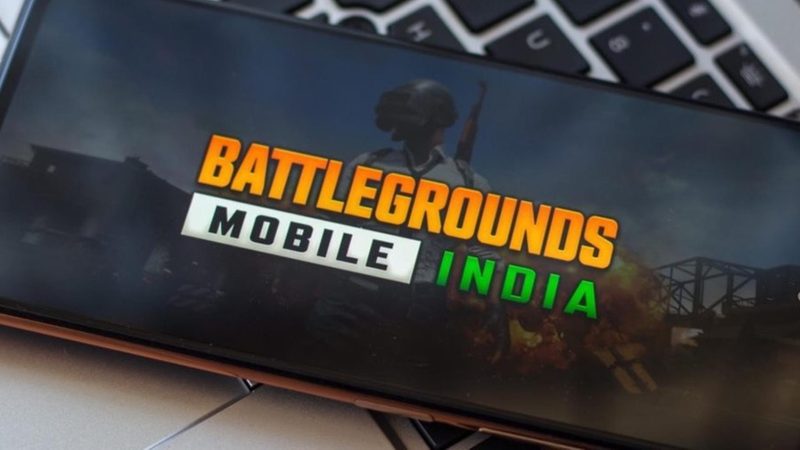
Battlegrounds Mobile India (BGMI) is one of the most popular battle royale games in India.
One of the primary reasons for its popularity is that BGMI offers some of the best graphics in the eSports industry.
To further strengthen their gaming experience with smoother gameplay, BGMI offers the 90 FPS feature in various devices on Android and iOS operating systems.
Being equipped with the best Frames Per Second (FPS) in the game will allow gamers to have a lag free experience.
While a handful of devices support the 90 FPS feature, gamers can use third-party applications to enable higher frame rates for a smoother gaming experience.
In order to reduce their frame drop, players can use different GFX Tools to get higher frame rates on low end devices. All you need to know about GFX Tool Pro for BGMI MOD APK.
GFX Tool Pro for BGMI MOD APK
Gamers will have two options, the first one is to click the download button and select the version that you want for GFX Tool Pro for BGMI MOD APK.
Enable Chrome to install unknown applications by heading to Settings - Apps - Menu - Special access - Install unknown apps.
Players must also install a file manager (such as Cx File Explorer or File Manager) so that they can find the APK file after downloading it on their device.
Then download an APK file and open it to install the file.
The second option is to download the HappyMod app, then download and install GFX Tool Pro for BGMI mod apk with one click.
Know more about GFX Tool Pro for BGMI 90 FPS.
GFX Tool Pro for BGMI 90 FPS
GFX Tool Pro for BGMI is a free utility launcher that allows gamers to change their graphic settings. Developer Krafton offers different FPS settings to select from but the players can only see those settings which are compatible with their mobile devices. Hence, gamers with lower end devices cannot access high graphic settings such as the 90 FPS feature.
With the help of the GFX Tool Pro application, gamers can access all the levels of FPS settings and have a smoother gaming experience as a high end device.
This third-party application generally changes the game data of BGMI which permits low end device gamers to access the higher FPS settings. As a result, developer Krafton has banned the use of such applications.
In their policies, the BGMI developer has prohibited the use of third-party applications like GFX Tool Pro for BGMI as it allows players to modify the original game file. This is banned by the terms of service of Battlegrounds Mobile India.
BGMI's section 5.1 states that any use of any kind of unauthorised programmes or softwares may lead to severe penalties such as a permanent ban from the game.
Hence, players are advised to not use such third-party applications like GFX Tool Pro as it can adversely affect their careers.
Photo credit: Imago