One of the most popular games in India, mastering Battlegrounds Mobile India (BGMI) requires players to master several aspects of the game to become the best and stand out amongst fellow competitors.
Map knowledge, weapon mastery, sensitivity and controls are some of the key aspects that a player must master to become an expert BGMI gamer.
One of the most significant features in BGMI that players must master is the game’s sensitivity settings.
Here, we have a closer look at the best sensitivity code for gamers to control movements, besides also controlling vertical and horizontal recoil as well as tracing enemies in vehicles for Android users.
More specifically, here we delve into the best BGMI sensitivity settings with no recoil for gamers to master Battleground Mobile India.
BGMI sensitivity settings no recoil
Before digging into the best BGMI sensitivity settings with no recoil, it is important to note that there are two types of Gyroscope settings in the game.
In BGMI, gyroscope sensitivity basically lets you aim by tilting your device. Once gyroscope sensitivity is mastered, it can be a game-changer as it enables precise aiming and swift reactions in high-octane battles.
With that in mind, the two types of Gyroscope settings in BGMI are the scope on Gyroscope which only works if a player opens the Aim Down Sight (ADS) on his weapon.
The other Gyroscope setting known as the full Gyroscope feature in BGMI allows players to control their character’s overall movement, including hip fire when firing bullets.
Having good sensitivity is the most significant attribute while using the Gyroscope feature and some of the best Gyroscope Android Sensitivities in BGMI are as follows.
- 7307-1085-6780-4282-435.
- 7238-4245-4286-7096-036.
Meanwhile, the best Non Gyroscope Android Sensitivity Setting for BGMI is as mentioned below.
- 6983-8762-7023-5848-120
BGMI gamers are recommended to utilise the above codes to practice in training grounds and adjust their respective sensitivity by 5% or 10% to attain the best possible results. Gamers can also test their sensitivity in the numerous Arena modes in BGMI.
Mastering the Gyroscope, of course, will need significant time, skill and practice by players. Esports enthusiasts should ideally switch on Full Gyroscope as it increases your character’s mobility, reaction time and makes tracing enemies who are on the sprint or are in moving cars easier.
Photo credit: Alamy