Battlegrounds Mobile India (BGMI) is one of the most popular battle royale games in India.
Developed and published by South Korean video game company Krafton, BGMI is an online multiplayer battle royale game that was first released for Android devices on July 2, 2021. It was later launched for iOS users on August 18, 2021.
While BGMI has over 100 million downloads on Google Play store, it was banned by the Indian government in July 2022 citing security concerns. The ban was later removed in May 2023.
As many as 100 gamers can compete in the Indian version of PUBG Mobile. The one who survives in the TPP-FPP survival shooter game is the winner. Individuals or a team of up to four gamers can play a match in BGMI.
The popular eSports video game, BGMI can be played as solo, duo, or squad. To make the game more interesting, gamers may add teammates to compete as a duo or a squad.
Meanwhile, developer Krafton has rolled out the BGMI 3.4 update with the Crimson Moon theme mode. The BGMI 3.4 update can be downloaded from the Play Store App or the App Store. If someone is having issues downloading the latest update with the app stores, they can do it with the help of the BGMI APK download new version.
Here’s your complete guide for BGMI APK download new version.
BGMI APK download new version: Get step-by-step guide
Follow the below mentioned steps for BGMI APK download new version.
- Firstly, go and visit the https://bgmiapk.com/ website.
- Once you enter the site, scroll and search for the BGMI 3.4 APK.
- Find the download BGMI APK option and click on it to begin the download.
- Before downloading, enable installation from unknown sources
- After the download is complete, open it to start installation
- Gamers move the OBB file to the folder Android/obb/com.pubg.imobile/ if it is downloaded separately.
- Finally, after installation is complete, open and game and let it load the additional files. Sign in with your Account and play the game.
Before downloading BGMI 3.4 APK, gamers must ensure that they have enough free space, stable internet connection, should backup their accounts and close background apps.
Photo credit: Imago