Free Fire is one of the most popular battle royale mobile games in the world.
Developed and published by Singaporean company Garena, Free Fire is a free to play battle royale game and first released on December 8, 2017. It is currently available for both Android and iOS users.
Free Fire has Battle Royale and Clash Squad as the two main game modes. In the Battle Royale mode, as many as 50 gamers are released on an island and must battle to be the last one standing.
On the other hand, Clash Squad is a team-based mode where two teams of four players each compete against one another in a best-of-five series.
Apart from these two game modes, Free Fire provides more than 15 game modes, including Team Deathmatch, Clash Squad, Big Head, Explosive Jump, Cold Steel, Zombie Hunt, Rampage, and Pet Mania.
However, modes other than Battle Royale, Clash Squad, and Lone Wolf are only available during special events.
The popular game also offers an array of weapons, items, and vehicles that players can use to survive. The game also has a system of playable characters with unique skills.
In September 2021, Garena released Free Fire Max, a graphically enhanced version of the game. Free Fire Max offers enhanced gaming experience with improved features, textures, lighting, and sound effects.
Know Free Fire Max download for PC step-by-step guide.
Free Fire Max download for PC: Get step-by-step guide to install
Install an emulator
BlueStacks, Google Play Games Beta and LD Player are some of the recommended emulators for playing free Fire Fire Max on PC. After selecting an emulator of your choice, download and install the emulator after visiting its official website.
Later, download the installation file and follow the on-screen directives to install the emulator on the PC. Gamers must ensure that your PC must fulfil the minimum requirements for the emulator.
Download Free Fire Max
After downloading the emulator, search for the Google Play Store application within it.
Sign in with your Google account to access the Play Store.
Make use of the search bar in the Google Play Store to discover Free Fire Max. Click on the Free Fire Max and then select the “Install” button to start downloading the game.
Gamers must make sure that you have enough storage available on your PC.
Launch and Play Free Fire Max
After installation is done, open Free Fire MAX from the emulator’s home screen. Use your existing Free Fire account credentials to log in.
Players must avoid using guest accounts to verify that your Free Fire Max progress is saved.
To have an enhanced gaming experience, players must adjust the in-game settings and the emulator settings.
Free Fire Max offers great gaming experience with both higher-end as well as mid-range systems.
Additionally, gamers must configure keyboard and mouse controls within the emulator for a more accurate and pleasant gaming experience.
Photo credit: Imago