A config file in BGMI allows players to optimise various game settings including graphics, sensitivity, crosshair placement and more.
With the help of a config file in BGMI, gamers can gain competitive advantage by enhancing their overall gaming experience. Additionally, a config in BGMI can also completely remove recoil effects on weapons.
By fine-tuning various settings with a config file in BGMI, players can personalise the gameplay to suit their preferences which can further improve their gaming experience.
Apart from the above mentioned points, a config file in BGMI can provide gamers with an effortless aiming experience and also reduce weapon kickback for more precise shots with just a few adjustments.
By utilising a no recoil config file in BGMI, players can notably enhance their gameplay experience by diminishing weapon recoil, which can further increase accuracy and control during fierce encounters. As a result, gamers can execute more accurate shots to eliminate enemies without grappling to control the recoil of their weapon.
Hence, players can improve their overall gaming experience and even register more victories by using a no recoil config file in BGMI.
A no recoil config file in BGMI also offers players an advantage to divert their attention more on their tactical decisions and overcoming rivals rather than fighting against immoderate weapon kickback.
Furthermore, players can increase the efficiency of their bullets using a no recoil config file in BGMI. These will also ensure that every shot is hit with more accuracy and offer gamers an additional advantage over other players who may not be using such configurations in their strategic decision-making.
Know more about BGMI no recoil config file download.
BGMI no recoil config file download: All you need to know
To start off with BGMI no recoil config file download, gamers must look for credible sources online where they can discover these config files.
Additionally, players must select those config files which are compatible with the latest version of BGMI.
After the player finds the suitable BGMI no recoil config file download option, they must just download the file on their device.
In order to install the BGMI no recoil config file, players must just follow the instructions provided by the source.
After installing the config file, they may need to replace certain files or adjust settings within the game interface. They must also test out the latest BGMI no recoil config file download to see how it affects the weapon recoil. Furthermore, players must optimise game settings to suit their playstyle.
Hence, it is preferred to use a recoil config file in BGMI to enhance gameplay by reducing weapon recoil and also increase accuracy.
Photo credit: Imago