Battlegrounds Mobile India (BGMI) is one of the most popular battle royale games.
Developed and published by South Korean video game company Krafton, BGMI is an online multiplayer battle royale game that was initially released for Android devices on July 2, 2021. It was later launched for iOS users on August 18, 2021.
While BGMI has over 100 million downloads on Google Play store, it was banned by the Indian government in July 2022 citing security concerns although the ban was later removed in May 2023.
A maximum of 100 gamers can compete in the Indian version of PUBG Mobile. The one who survives in the TPP-FPP survival shooter game is the winner. Individuals or a team of up to four gamers can play a match in BGMI.
The popular eSports video game, BGMI can be played as solo, duo, or squad. To make the game more interesting, gamers may add teammates to compete as a duo or a squad.
BGMI has gained massive popularity in India with its amazing features, impressive graphics and numerous modes for different types of players.
In any battle royale game, aiming for headshots can remarkably increase chances of winning a gun battle.
Meanwhile, BGMI auto headshot proficiency will offer gamers a significant advantage over their opponents.
Auto headshot is a phenomenal feature in BGMI that permits players to automatically aim for the head of their enemies. It helps gamers in executing precision headshots with minimum effort to eliminate opponents swiftly and effectively.
While achieving headshots in BGMI needs perfect aiming skills and fast reflexes, BGMI auto headshot config file assists players in simplifying the process and enhancing their gameplay experience.
In the context of gaming, a config file is a set of parameters that denote how the game is played. It involves various settings that can be altered such as BGMI sensitivity settings or crosshair placement to improve gameplay.
Know more about BGMI auto headshot config file download.
BGMI auto headshot config file download
- The BGMI auto headshot config file download can be completed by following the below mentioned steps.
- Search for an authentic source for the BGMI auto headshot config file online. Gamers must ensure that the BGMI auto headshot config file is compatible with the version of the BGMI that they are playing.
- After finding a reliable source, players must download the BGMI auto headshot config file on their device.
- Later, gamers must locate the BGMI auto headshot config file download on their device and extract it if necessary.
- Players must then copy the extracted file to the right directory within their BGMI game files.
- After pasting the BGMI auto headshot config file into the suitable folder, players must then launch BGMI and navigate to settings. Gamers must consider an option pertaining
- importing or loading configurations and select the newly added auto headshot config file.
- Players must then apply the necessary changes and assess their new settings in-game.
Photo credit: Imago