Battlegrounds Mobile India (BGMI) is one of the most popular battle royale games in India.
Developed and published by South Korean video game company Krafton, BGMI is an online multiplayer battle royale game that was first released for Android devices on July 2, 2021. It was later launched for iOS users on August 18, 2021.
While BGMI has over 100 million downloads on Google Play store, it was banned by the Indian government in July 2022 citing security concerns. The ban was later removed in May 2023.
As many as 100 gamers can compete in the Indian version of PUBG Mobile. The one who survives in the TPP-FPP survival shooter game is the winner. Individuals or a team of up to four gamers can play a match in BGMI.
The popular eSports video game, BGMI can be played as solo, duo, or squad. To make the game more interesting, gamers may add teammates to compete as a duo or a squad.
In order to enhance their gaming experience, players also need to have knowledge about the best DNS for BGMI.
DNS or Domain Name System is a service that translates domain names into IP addresses. It allows users to type domain names into their browsers like google.com or youtube.com.
Selecting the right DNS server for BGMI can improve speed, lessen latency and also offer an extra layer of privacy and security.
Some of the best DNS servers for BGMI include the likes of Cloudflare, Google DNS Server, OpenDNS, Quad9, Adguard DNS, OpenNIC, Comodo Secure DNS, Alternate DNS and more. Know more about the best DNS for BGMI.
Best DNS for BGMI: Know top servers for Battlegrounds Mobile India
|
Provider |
Primary DNS |
Secondary DNS |
Primary Focus |
|
Cloudflare |
1.1.1.1 |
1.0.0.1 |
Security, privacy and speed |
|
Google DNS Server |
8.8.8.8 |
8.8.4.4 |
Speed |
|
OpenDNS |
208.67.222.222 |
208.67.220.220 |
Security and Speed |
|
Quad9 |
9.9.9.9 |
149.112.112.112 |
Security and Privacy |
|
Adguard DNS |
94.140.14.14 |
94.140.15.15 |
Internet Performance and Security |
|
OpenNIC |
94.16.114.254 |
94.247.43.254 |
Security and speed |
|
Comodo Secure DNS |
8.26. 56.26 |
8.20.247.20 |
Performance and security |
|
CleanBrowsing (security filter) |
185.228.168.9 |
185.228.169.9 |
Privacy and limited tracking |
|
Alternate DNS |
76.76.19.19 |
76.223.122.150 |
Security and privacy |
|
SafeDNS |
195.46.39.39 |
195.46.39.40 |
Security and inappropriate content filtering |
|
Level3 |
209.244.0.3 |
209.244.0.4 |
Speed and Reliability |
|
UncensoredDNS |
91.239.100.100 |
89.233.43.71 |
Bypassing internet Censorship and security |
|
DNS.WATCH |
84.200.69.80 |
84.200.70.40 |
browsing speed, performance and privacy |
|
Verisign |
64.6.64.6 |
64.6.65.6 |
Security and Stability |
|
Norton ConnectSafe |
199.85.126.10 |
199.85.127.10 |
Security, speed & Security and privacy |
|
Neustar |
156.154.70.5 |
156.154.71.5 |
Security and ping steady |
|
FreeDNS |
45.33.97.5 |
37.235.1.177 |
Content filtering, speed and controlling DNS settings |
|
Yandex.DNS |
77.88.8.8 |
77.88.8.1 |
Security, speed and reliability |
Photo credit: Imago