One of the most popular eSports video games in India, BattleGrounds Mobile India (BGMI) offers players several ways to earn Royale Pass (RP) points.
Developed by KRAFTON Inc., BGMI - previously known as PUBG Mobile - has a massive following among India’s youth.
One of the reasons for the game’s massive popularity is due to its Royale Pass (RP) points system, which provides a monthly pass with a duration of four weeks to complete the tasks.
The Space Gifts event is one such fun task that players can compete in to earn RP points by sending space gifts to eight different friends in BGMI.
After finishing a challenge and sending gifts to eight friends, players achieve the requisite 75 RP Points, which can be utilised to unlock special rewards as well as level up their Royale Pass.
Furthermore, it offers players the opportunity to connect with friends, swap gifts, and enjoy the merits of BGMI’s Royale Pass progression system.
However, before we learn more about how to send space gifts to friends on BGMI, let’s first understand what is a space gift in BGMI.
What is a space gift in BGMI?
Space gifts events in BGMI are limited-time missions where players can earn RP points by sending space gifts to eight different friends, who are also playing the game.
Some of the gifts that can be shared include Energy, which provides the recipient with 100 energy. Random Weapon Crate and Random Cosmetic Crate are a couple of other space gifts that can be sent to friends on BGMI.
While energy gifts tend to be the cheapest to send friends on BGMI, Cosmetic Crates are on the other side of the spectrum as they are the most expensive.
With that being said, let’s have a closer look at the steps on how to send space gift in BGMI to friends.
How to send space gifts in BGMI to friends
- Open BGMI and go to the upper left corner of the main screen to click on Friends Section.
- Choose your desired friends’ profile from the available list and tap on the Send Gifts option that is available.
- A new pop-up screen will then show up and offer you different gift modes like Guardian, Standard, Event, Shop, and Synergy to choose from. In this particular challenge, opt for the Free option to send the space gifts to friends.
- Click on the Give button towards the bottom right corner of the pop-up screen to send your gifts.
- Once you’ve completed the aforementioned step, you will receive a confirmation message to inform you about the successful sending of the gift.
- After sending the gift, return to the main screen and click on the RP mission button.
- The count of the Send Space Gift mission will rise by +1 after you’ve successfully sent the gift to a friend.
- Thereafter, repeat steps 2-4 for another seven different friends to get a total increment of +8 in the Send Space Gift Challenge and earn the requisite RP.
It’s worth mentioning that while attempting to send space gifts to friends, you may at times get a message informing you to play for 15 minutes. If this happens, just play a regular game for the same duration of time.
Thereafter, simply follow the steps and instructions mentioned above to complete the Royale Pass challenge in BGMI. As it is a limited-time challenge, it’s important to quickly complete the mission before the challenge ends.
Once you complete it, RP points get added to your account immediately. However, remember to send space gifts to friends on your friend list who actively play BGMI on a regular basis.
Photo credit: Alamy